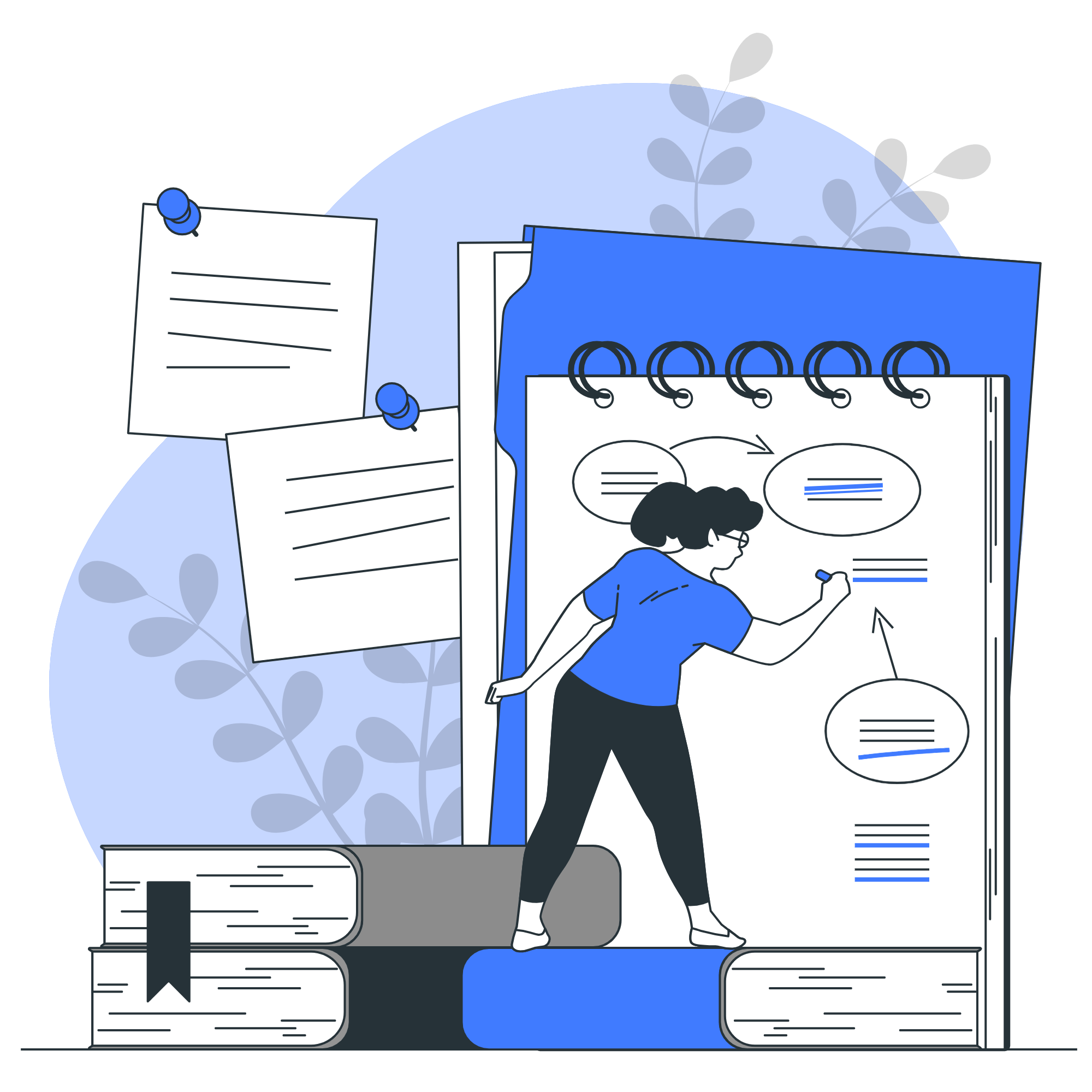Market Research
Identify Trends: Use tools like Google Trends, Trend Hunter, and social media platforms products.
Analyze Competitors: Look at successful drop shipping shopify stores in Pakistan and analyze their best-selling products. Tools like SimilarWeb can help you get insights into competitor traffic and product popularity.
Keyword Research: Use keyword research tools like Google Keyword Planner, Ahrefs, and SEMrush to identify high-demand products with low competition. (Instagram, TikTok, Pinterest) to spot trending
Evaluate Demand and Competition
Google Trends: Check the popularity of product-related keywords over time to ensure consistent or growing interest.
Amazon Best Sellers: Review Amazon’s Best Sellers and Movers & Shakers lists to identify popular products.
Ebay Watch Count: Use eBay’s watch count feature to see how many people are interested in specific products.
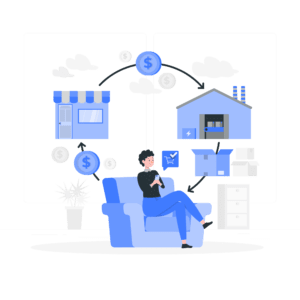
Leverage Dropshipping Product Tools
Oberlo: Use Oberlo’s product discovery features to find high-potential dropshipping products.
SaleHoo: Offers a directory of suppliers and market research tools to find profitable niches.
AliExpress: Use AliExpress dropshipping center to find trending products and analyze their sales performance.
DSers: Integrates with AliExpress and provides product research tools to help you find winning products.
Check Supplier Reliability
Supplier Ratings and Reviews: Ensure the supplier has good ratings and positive reviews on platforms like AliExpress, Alibaba, or other dropshipping suppliers.
Communication: Test communication with suppliers to ensure they are responsive and reliable.
Product Quality: Order samples to verify the quality of the products before listing them in your store
Analyze Profit Margins
Cost of Goods Sold (COGS): Calculate the total cost of acquiring the product, including shipping.
Selling Price: Research the average selling price of similar products in the market.
Profit Margin: Ensure there is a healthy profit margin after accounting for COGS, marketing, and other expenses. Aim for at least a 30-50% margin.
Consider Product Criteria
Non-Seasonal Products: Focus on products with year-round demand rather than seasonal items.
Low Competition: Look for products with low to moderate competition to avoid saturated markets.
Lightweight and Small: Prefer lightweight and compact products to reduce shipping costs.
High Perceived Value: Products with a high perceived value can be priced higher, improving profit margins.
Solves a Problem: Products that solve a common problem tend to have higher demand.
Test Products
Run Ads: Use Facebook Ads, Instagram Ads, or Google Ads to test the demand for potential products.
A/B Testing: Create different product listings and ad variations to see which ones perform best.
Track Metrics: Monitor key metrics like click-through rates (CTR), conversion rates, and return on ad spend (ROAS) to evaluate product performance
Use Analytics and Feedback
Customer Feedback: Collect and analyze customer feedback to understand their needs and preferences.
Sales Data: Regularly review your sales data to identify top-performing products and trends.
Join Dropshipping Communities
Forums and Groups: Participate in dropshipping forums and social media groups to get insights and advice from other dropshippers.
Case Studies: Read case studies and success stories to learn about strategies and products that have worked for others.
Stay Flexible and Adapt
Monitor Trends: Continuously monitor market trends and be ready to pivot if a product’s demand decreases.
Expand Product Range: Gradually expand your product range based on customer preferences and market demand.
Optimize Images
Compress Images: Use tools like TinyPNG, ImageOptim, or Shopify’s built-in image optimization to reduce file sizes without compromising quality.
Use Correct Formats: Use JPEG for photos, PNG for graphics with transparency, and SVG for logos and icons.
Lazy Load Images: Implement lazy loading to load images only when they are in the viewport, reducing initial load time.
Minimize HTTP Requests
Reduce Apps and Plugins: Uninstall any unnecessary apps and plugins that add extra scripts and slow down your site.
Combine CSS and JavaScript Files: Minimize the number of CSS and JavaScript files by combining them where possible.
Use Shopify’s Built-in Features: Leverage Shopify’s built-in features instead of relying on third-party apps when possible
Optimize Theme
Choose a Lightweight Theme: Select a theme optimized for speed. Shopify’s theme store has several lightweight and fast themes.
Remove Unused Theme Features: Disable any theme features or sections that you do not use.
Leverage Browser Caching
Set Expiry Headers: Ensure your server is configured to set expiry headers for static resources, so browsers cache them.
Use Content Delivery Network (CDN): Shopify uses a global CDN, but ensure it’s properly configured and optimized for your content.
Minimize JavaScript and CSS
Minify Files: Minify CSS and JavaScript files to reduce their size. Tools like UglifyJS and CSSNano can help.
Defer Non-Critical JavaScript: Defer the loading of JavaScript that isn’t essential for initial page load.
Optimize Web Fonts
Limit Font Variations: Use only the font weights and styles you need.
Use Modern Formats: Use modern font formats like WOFF2 for better compression.
Load Fonts Asynchronously: Load web fonts asynchronously to avoid blocking rendering.
Reduce Redirects
Minimize Redirect Chains: Reduce the number of redirects on your site to speed up page loads.
Fix Broken Links: Regularly check for and fix any broken links to avoid unnecessary redirects.
Enable Gzip Compression
Compress Files: Ensure your server is configured to serve compressed versions of your CSS, JavaScript, and HTML files using Gzip or Brotli compression.
Optimize Liquid Code
Efficient Liquid Code: Ensure your theme’s Liquid code is efficient. Avoid using complex loops and logic that can slow down page rendering.
Use include and snippet: Use include and snippet wisely to keep the Liquid code maintainable and fast.
Analyze and Monitor Performance
Use Speed Testing Tools: Regularly test your site’s speed using tools like Google PageSpeed Insights, GTmetrix, and Pingdom.
Shopify Speed Report: Utilize Shopify’s built-in speed report to identify performance issues and suggestions.
Monitor Performance: Continuously monitor your store’s performance to catch and resolve any issues quickly.
For more information: Social And Digital Marketing